

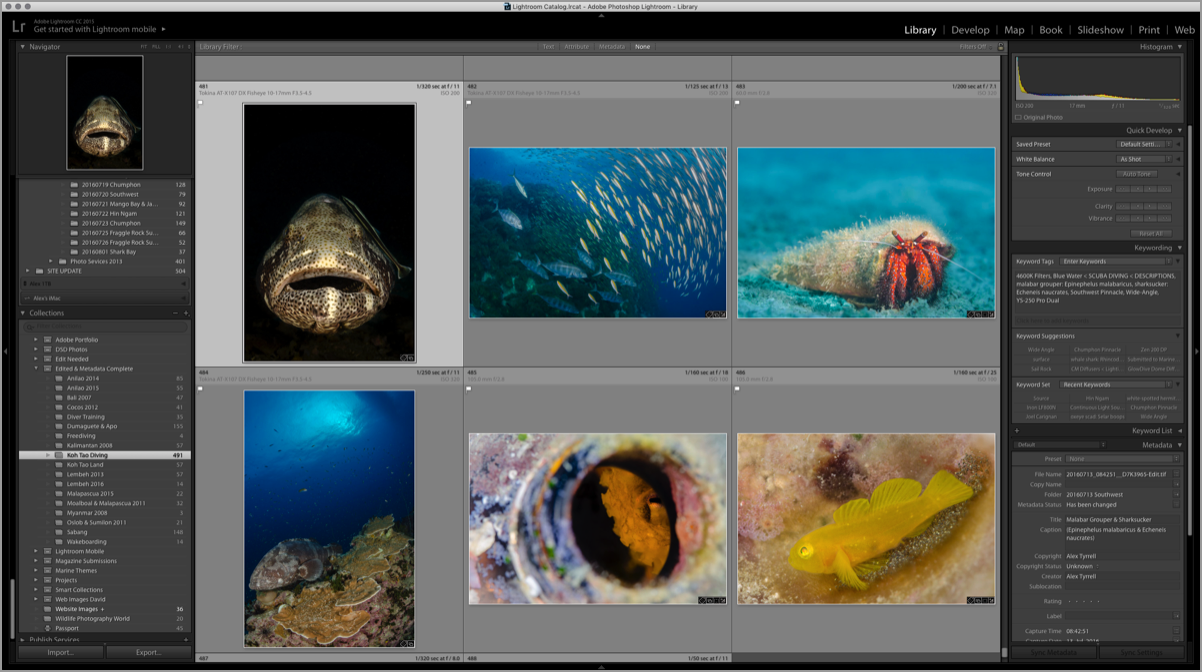
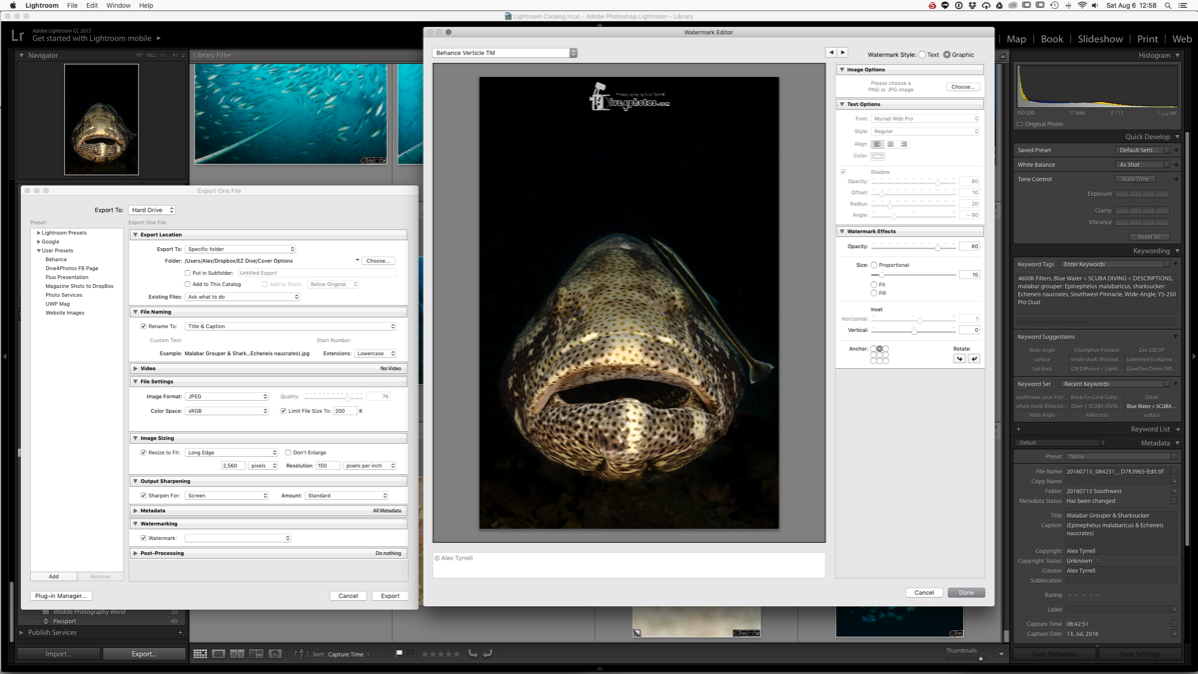
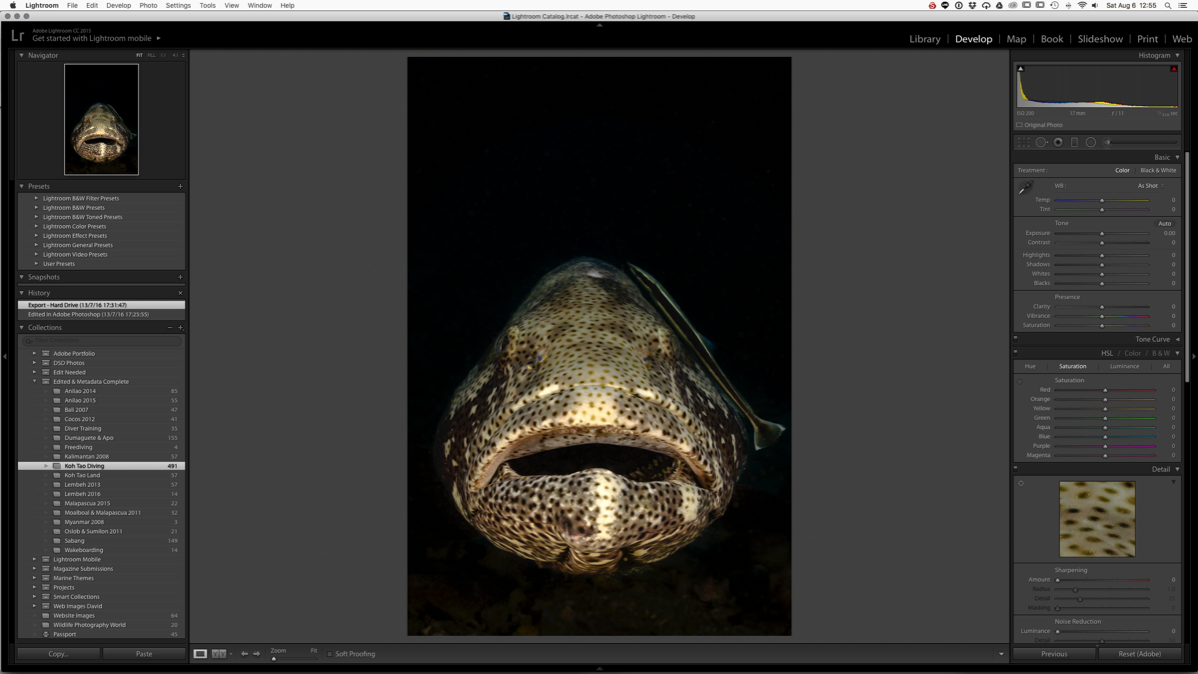
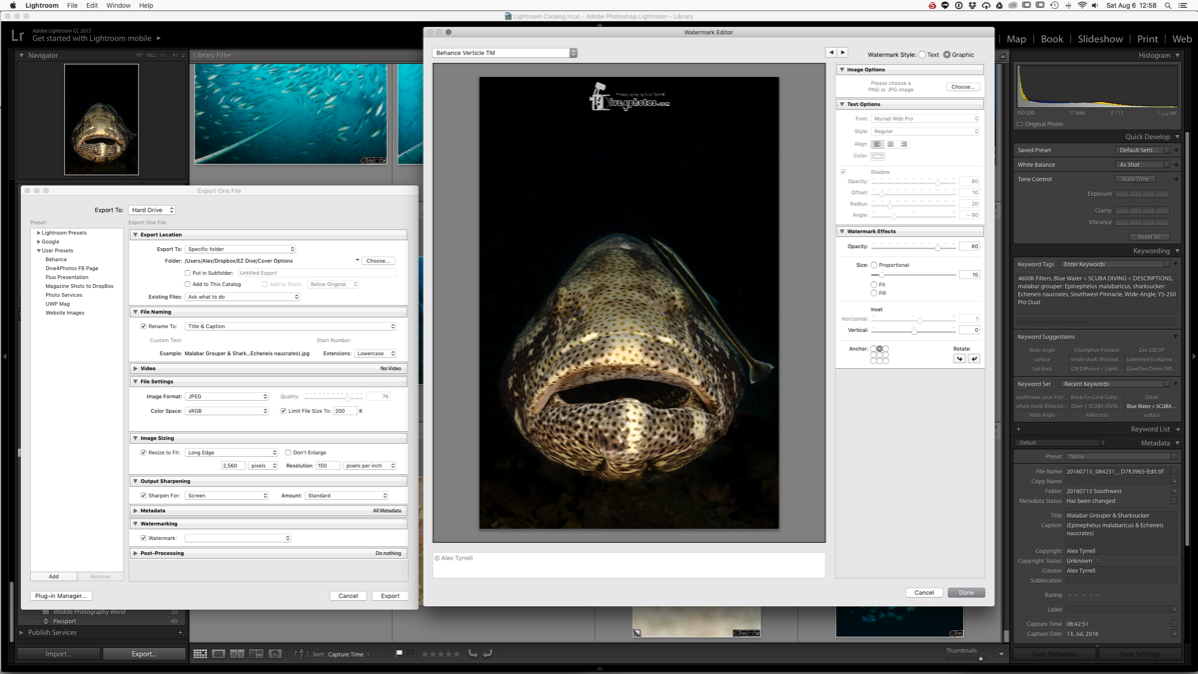

Check the Course Calendar for available dates & scheduled courses
7,000 THB (1-person)
or
10,000 THB (2-person)
Price includes use of:
• MacBook Pro with Lightroom CC
• Private air-condition edit suite



Dive4Photos, 9/16 Moo 2, Koh Tao, Surat Thani 84360, Thailand
TAT License No. 43/00981
Tel: +66 (0)908 718734
Email: info@dive4photos.com